The Bone Warrior's Oath
A downloadable game
*Game is about 25-30 minutes of gameplay*
v17 is uploaded. 05-05-2025- 4:00pm PST (GMT-8):
Added Recommended Controller screen.
Added option to toggle full screen in-game in the options menu.
Added the option to toggle CRT Filter on and off in-game in the options menu.
Fixed various larger issues, such as the duplicated player, poison not taking when hit by the slime boss, removed the lift in the tutorial, shortened the tutorial text, made it so that the keys unlocking doors no longer needed to be selected in inventory, so just having the key will unlock the door with the d-pad up or W (or up arrow).
*KNOWN BUGS*
1) If the player talks to Sivus, the merchant while poisoned, you will die and it will freeze the game. Creating a workaround so that the player cannot talk to him if a negative status is active.
Called from his slumber, play as the Bone Warrior, the ancient protector of Hallowtown. In this mini-Metroidvania, explore the world of Halloween, unlock powerful skills, and battle nightmarish monsters using melee and ranged combat. Cleanse this haunted countryside beset by a sorcerer's dark curse.
Here it is! I hope you enjoy it. Remember, it is an alpha demo. If there are any game-breaking issues, I can be reached via email at vessel.interactive.ca.usa@gmail.com.
If you want to donate, it will go towards a steam release. I may be doing a Kickstarter campaign in November if this gets good reviews.
You can leave me messages here too.
*****CONTROLLER STRONGLY RECOMMENDED*****
Control List:
Keyboard-
A and D to move
Spacebar to Jump
Spacebar twice for Double Jump
Spacebar + A or W to catch a ledge, then Spacebar + A or W again to jump up onto ledge.
Left Mouse Button to attack
W to interact with environment objects (with inventory item selected at top)
W and S to use lift switches (W for Up, S for down)
E to use the consumable potion (with inventory item selected at top)
F to pick, arrows, but only 1 in game right now
Arrows keys to shoot arrows. For angled shots, press down or up, then press left or right.
Dodge is Right Mouse button held + A or W for direction (might not be working atm, quick fix this morning)
M to toggle the Minimap.
Escape to open in game Menu or exit a menu
Controller (XBOX One tested)-
Move Left or Move Right is Left Analog Stick
Jump is A button + Left Analog Stick left/right to catch a ledge, then Spacebar + A or W again to jump up onto ledge.
Attack is X button
Shoot Arrow is Hold B Button + Left Analog Stick for Aiming, release B button to shoot
Y to use the consumable potion (with inventory item selected at top)
Arrow selection is Press Right Analog Stick to toggle, Left Analog Stick left or right to rotate selection
Pause Menu is Start button to toggle (there a bug that messes with image/text scaling, but toggle again to fix).
Minimap is Select button to toggle.
Dodge is Left or Right Trigger in the direction you want to dodge (towards the enemy)
Interact with door or switch is d-D_Pad_Up (for doors and NPCs). D_Pad_Up or D_Pad_Down for switches. *Note for Doors: You must have the key selected in the inventory slot at the top.
Both Keyboard and Controller on the World Map:
Keyboard- Arrow Keys UP/DOWN, W/S or Mouse Wheel up or down to change map locations and Left Click or Enter to go to selected location.
Controller- D_Pad_Up or D_Pad_Down to change map locations and A button to go to selected location.
________________________
More in game documentation coming, but you can access controller and keyboard map in the Options Menu under Controls.
*takes a deep breath and presses the button*
As typical of any game release, I guess, version 14 is uploaded now.
| Status | In development |
| Release date | Nov 01, 2024 |
| Rating | Rated 5.0 out of 5 stars (1 total ratings) |
| Author | jlanderson2010 |
| Genre | Platformer |
| Made with | GameMaker, Aseprite, Adobe Photoshop, Audacity |
| Tags | 2D, Atmospheric, GameMaker, gamepad, Halloween, Medieval, Pixel Art, Retro, Side Scroller, Singleplayer |
| Average session | About a half-hour |
| Languages | English |
| Inputs | Keyboard, Mouse, Xbox controller, Gamepad (any), Joystick |
Download
Click download now to get access to the following files:
Development log
- The Bone Warrior's Oath Launch!Nov 01, 2024

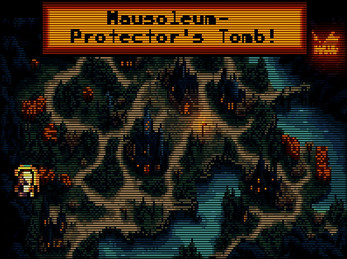

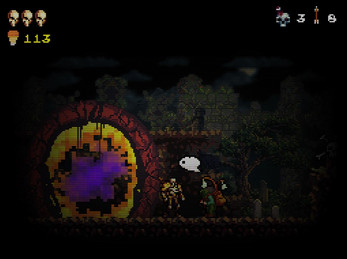

Comments
Log in with itch.io to leave a comment.
Cant wait to give it a try
Nice!